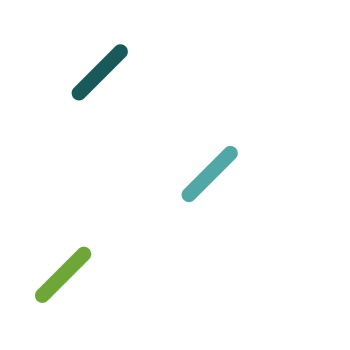Zuora Workflow: Manage ‘Cancel Subscription' requests smartly
Simplified Subscription Cancellation Management
Manage cancellations and changes with ease using Subscription Factory’s 3-step process. Keep subscriptions active until the cancellation date.
We have all been in situations where subscribers request to cancel their subscriptions at a future date, and then request changes to their subscriptions after the cancellation request is processed. Unfortunately, Zuora does not allow changes to a subscription after it is set for cancellation.
We hear you! With Subscription Factory’s easy 3-step process, you can set a subscription on ‘Temporary Cancel’ and edit the subscription on the Subscriber’s request until the actual cancellation date.
The process
- Set subscription to ‘Requested Cancellation’ status
- Enter the cancellation effective date (The date by which the subscriber wants their subscription to be canceled)
- Click on Save.
Our automated process will take care of all back-end processes. The subscription remains active for the subscriber until the cancellation effective date and the user can still request changes to their subscription until the cancellation. Of course, subscribers are welcome to revoke the cancellation request anytime!!
Key features
-
Increased capability to employ customer retention mechanics to manage churn.
-
More overall control on the subscription management and offerings with discounts, special bundles, etc.
Elevate Your Business with Seamless Workflow Integration
Partnering with Subscription Factory means gaining access to expertly crafted workflows that reduce friction in your operations and give you a competitive edge in the subscription economy. Whether you’re a growing business or an established enterprise, our flexible, efficient workflows will help you achieve faster results and drive long-term success. Let us be your trusted partner in making the most out of Zuora.